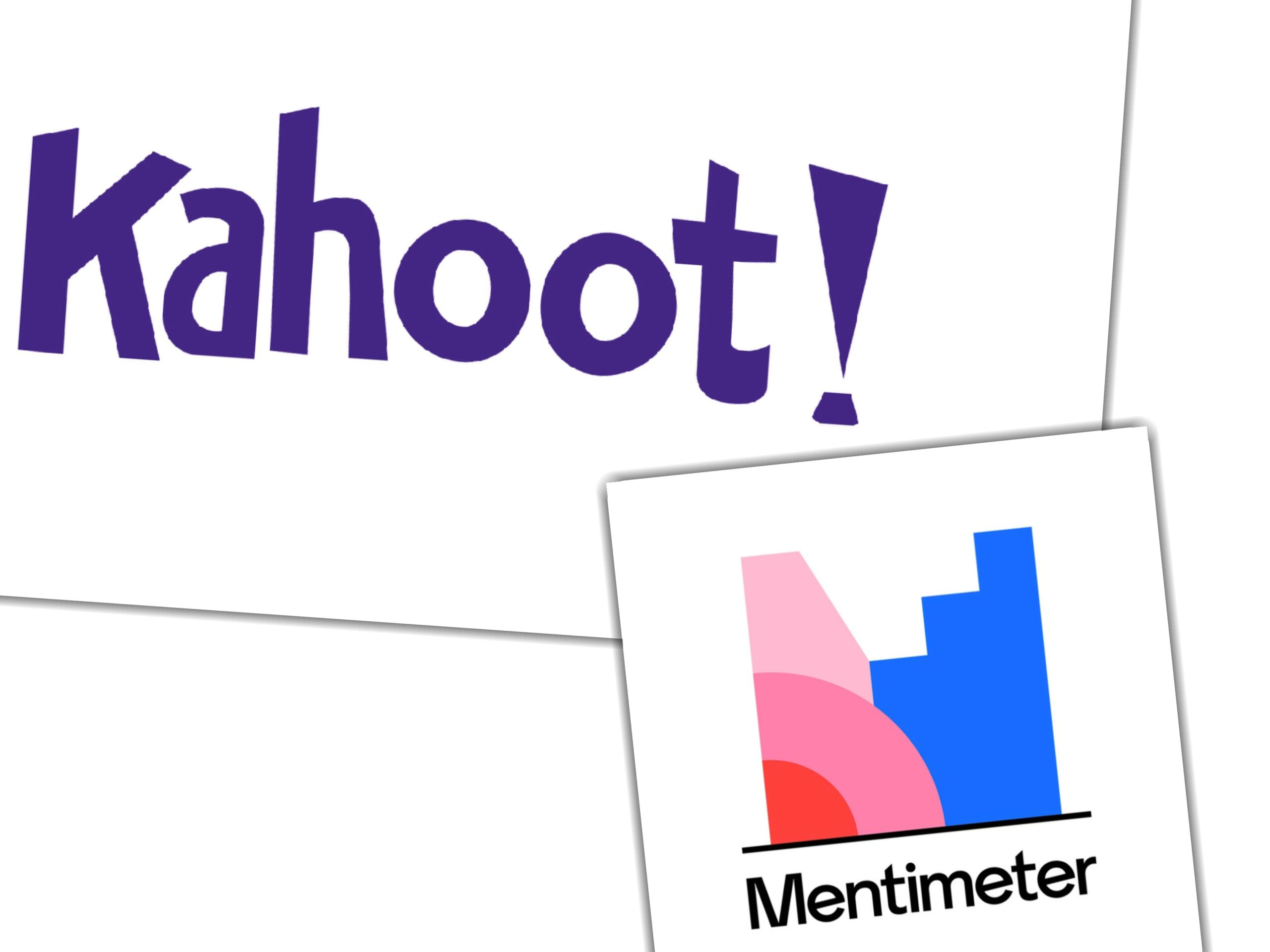Mentimeter allows users to do interactive presentations and meetings. You can present remotely, in person, or in a hybrid format with the software, utilizing live polls, word clouds, quizzes, and more.
Conversely, educators and corporate trainers can use Kahoot to make engaging games, learning resources, and presentations for their audiences. To ensure maximum engagement, tests can be prepared with flashcards, games, quizzes, and peer challenges.
Before choosing, though, you may read a thorough comparison of Mentimeter and Kahoot.
What is Kahoot?

Kahoot is a cloud-based quiz software that is perfect for big groups of students and teachers. By making your own quizzes, you may use the game-based platform creatively and provide students with unique learning opportunities.
Getting started with Kahoot is quick and simple, and there are already over 40 million games available for play. This tool is ideal for hybrid and remote learning when time and resources are few. All you need to get started is a Kahoot account because Kahoot is free. Students can utilize a range of devices to access Kahoot from any location with an internet connection.
Pros
- Provide unlimited access on their free plan with an unlimited audience
- Have the option to turn on the background music for better live events
- Students can create their custom characters
- Users can provide feedback after the live events
- Provide multiple questions from the massive and versatile Kahoot library
- You can easily randomize the questions and answers numbers according to your opinion
Cons
- Numbers of questions are limited to only two in the free version of Kahoot
- The free plan of Kahoot does not provide an import slides feature
- It has limited native integrations
- Does not allow to take real-time questions, especially during the events.
Kahoot Pricing
Four price tiers are available from Kahoot! for individuals, teams, businesses, and one-time events.
What is Mentimeter?

Mentimeter is a live-and digitally-operating digital presentation tool. The program can be used for remote learning as well as in-person instruction. Unlike a PowerPoint or Slides presentation, teachers can use this technology to offer a quiz, take a poll, and communicate with students in real-time.
Enhancing students’ learning experience outside of the classroom is the aim.Mentimeteris is a very well-designed platform that is updated frequently because it is intended to be used not just in education but also in business. As a result, it has a large user base and plenty of support.
This utility may be accessed through a web browser, which makes it user-friendly on almost any device. Additionally, with specialized apps, students can access educational materials on their tablets and cellphones from anywhere.
Pros
- Provides all types of questions in the free plan.
- Users can use five different emojis to set up the slide reactions
- Users can also view presenter notes using the Mentimeter
- Users can ask the auto-saved questions from the viewers during the event
- Users can enjoy the whole process of learning and make it more interesting and fun by adding different images and GIFs. Users can access these images and GIFs from the native library
Cons
- The free plan has limitations and only allows for 50 participants per month.
- Doesn t allow importing slides in the free plan
- You can not track your detailed performance with the reports in the Mentimeter.
- Templates and native integration options are limited
Mentimeter Pricing
You may trademark inquiries with MentimeterBasic and Pro, export the data into Excel, gain flagship access to more question varieties, and ask more than two questions in a row. It will also make it possible to share questions with teams and give priority help.
Basic: $9.99 per month, paid yearlyPro: Monthly billing of $24.99 (yearly)
Comparison Chart Between Kahoot and Mentimeter
| Feature | Kahoot | Mentimeter |
| Primary Purpose | Interactive quizzes and learning games | Interactive presentations and audience engagement |
| Format | Quiz-based with game-like experience | Presentation slides with live polling and Q&A |
| Audience | Participants join using a game-pin | Participants join using a code or link |
| Engagement | Competitive, game-like atmosphere | Interactive slides, polls, and open-ended responses |
| Education Focus | Popular in classrooms and training sessions | Used in classrooms, conferences, and corporate meetings |
| Question Types | Multiple choice, true/false, and puzzles | Multiple choice, word clouds, scales, open-ended |
| Team Activities | Supports team-based activities | Limited support for team collaboration |
| Feedback | Immediate feedback through leaderboard | Real-time feedback through polls and responses |
| Analytics | Basic analytics on participant performance | Detailed analytics on engagement and responses |
Conclusion
Learning may become a highly gamified experience when Kahoot is used. Through this program, children can create customized avatars, participate in contests, and receive recognition on a podium alongside the top three finishers. In the meanwhile, you can examine presenter notes, manage slide advancement remotely, and get feedback on live events using Mentimeter’s interactive capabilities. However, the majority of its question types are meant to capture ideas and thoughts rather than be scored or used in a competitive environment. These two platforms provide distinct and enjoyable qualities that enhance the enjoyment and relatability of learning and presentation. Mentimeter and Kahoot are both options for you to select based on your preferences and individual needs.
FAQs
Who can utilize Kahoot?
Kahoot is accessible and usable from a wide range of devices, including laptops, tablets, smartphones, Chromebooks, and desktop computers, because it is web-based. It can be accessed online, through a browser window, and as an app for iOS and Android.
Because of Kahoot’s interaction with Microsoft Teams, teachers can communicate challenges more simply. Colleagues can collaborate on Kahoots creation by utilizing the pro or premium versions.
What are some of the best Kahoot tips and tricks that users can use?
- With Kahoot, you can use existing questions to build a personalized quiz without having to write them all out.
- By using Ghost mode, students can compare their current score to their previous high score. A good way to see progress between the beginning and the end of a lesson.
- At the start of class, set up a quiz and adjust your teaching accordingly based on the results so you can tailor your instruction to each student.
- Students can create their own quizzes to share with the class, allowing them to share their knowledge while teaching others.
Is Mentimeter free to use?
Indeed! Teachers can make as many presentations as they want to entertain an infinite number of people using Mentimeter’s free edition. This edition, however, is limited in that you can only make five quiz slides altogether and add two questions to each presentation. But, you can think about purchasing their premium edition if you want access to all of their features.
What are some of the best Mentimeter tips and tricks that users can use?
- Brainstorm anything in class using the word cloud feature. Using random words as prompts for creative writing can be useful.
- You can use the Action Priority Matrix to determine which skills should be taught first, followed by a quiz to assess understanding and retention.
- Mentimeter can be used to create presentations that get students to interact with each other. Follow up with more presentations based on the students reactions.