With audio editing software, users can create and edit audio files. To handle their podcasts, music, and audio samples, podcasters, music producers, and audio editors need to select the best audio editor.
Over the last few decades, audio editing has developed, becoming more sophisticated and practical, particularly with the rise in popularity of music production and podcast recording. Today’s audiences want high-caliber production, so choosing an audio editor that satisfies industry standards is crucial.
Thanks to technological advancements, audio design is now more accessible than ever. Having high-quality audio editing software can significantly impact your audio editing process; this applies to both PCs and laptops used for music production. However, because there are so many various kinds of audio editing software available in the market, choosing the best one might be difficult.
How to Choose The Best Software for Audio Editing
You should take the following advice into account while selecting the finest audio editing program for a variety of uses:
- Start by identifying the tools and features which you will need in order to create your soundscape when selecting a free audio editor. Depending upon the complexity and the budget of the project, you can choose from the best audio editing software available on the internet.
- Take into account your skill level and experience as well. Many audio editing software options are very accessible to beginners, while others are more suitable for professional sound designers and engineers who are familiar with sophisticated interface tools and features.
- Depending on where you will use the audio, you may want to consider one specific tool over another. For example, some tools work best for podcasts or when an audio tool is used with video editing software, while others work better for studio-quality music or audio marketing.
- Decide what works best for you and choose your free audio editor. The best audio editing software is one that suits each person s workflow, so experiment a little until you find the audio editor that suits you perfectly.
Top Audio Editing Software
Both software for novices and programs requiring more sophisticated skills to use are readily available for audio editing. Even if the greatest audio editing software has similar functions, not all of them are suitable for beginners.
On the other hand, you can choose from a wide variety of the greatest audio editing programs based on your tastes and skill level.
1: Cakewalk
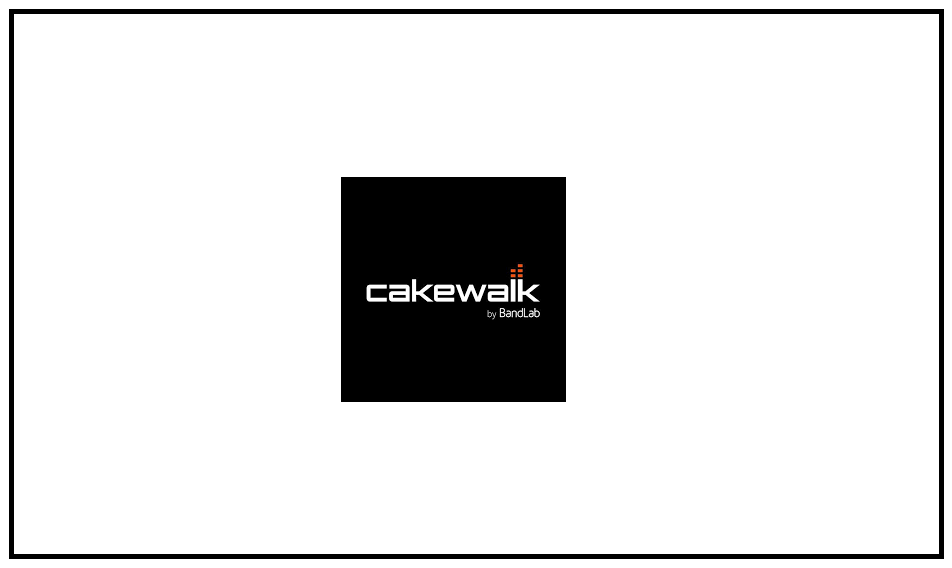
Cakewalk is a cutting-edge platform for recording studios that elevates the standard in music editing. It is based on reliable technology, which makes it possible to create very good music. The application gives musicians the chance to show off their skills and technological prowess to a global audience, along with all the tools required for thorough music mixing and compression. The software emphasizes composing, recording, mixing, sharing, mastering, tagging, and other features. Cakewalk is exceptional in producing high-quality
2: AudioTool
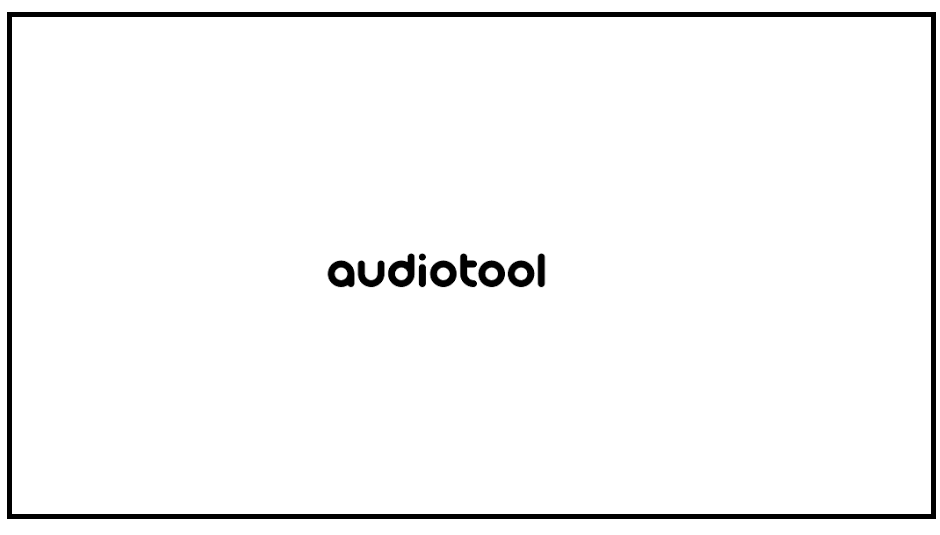
On its servers, AudioTool offers a free online music production studio where users can compose songs, take tests, and produce presentations. With a plethora of new features and tools, this feature-rich platform makes it easy for users to compose and experiment with music. For fresh inspiration, you may listen to all of AudioTool’s music right in your browser. AudioTool was made for both pros and novices. Additionally, a group of elite painters exists who provide their
3: Logic Pro

All of the greatest songwriting and editing tools available are included in Logic Pro, a powerful digital audio and MIDI workstation. It’s a one-stop shop for professionals, including software instruments, audio effects, and many recording possibilities. It also has a community of the world’s best editors and composers who mentor novices with their expertise. With Logic Pro’s Apple-Loops tool, you may quickly create songs by choosing from more than 7000 royalty-free
4: BandLab
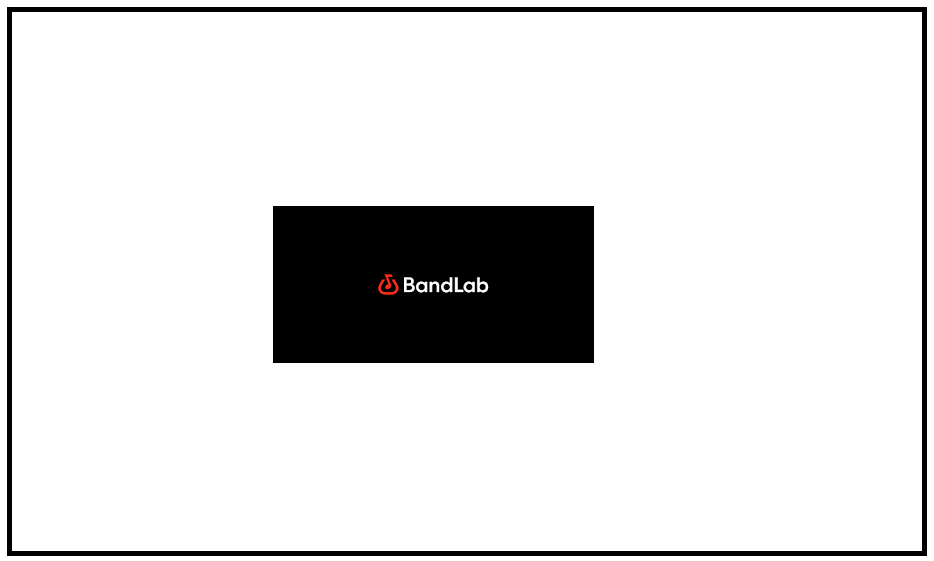
With professional musicians’ voices, loops, effects, and rhythms, you may record, edit, and remix any song with BandLab, a trustworthy tool. This platform’s greatest asset is its extensive music library, which features a wide range of genres including EDM, dubstep, garage, hip-hop, house, rock, old-school, and classical music. You can use it to create or share a playlist of songs from SoundCloud and YouTube and monitor the quantity of views, likes,
5: Waveform
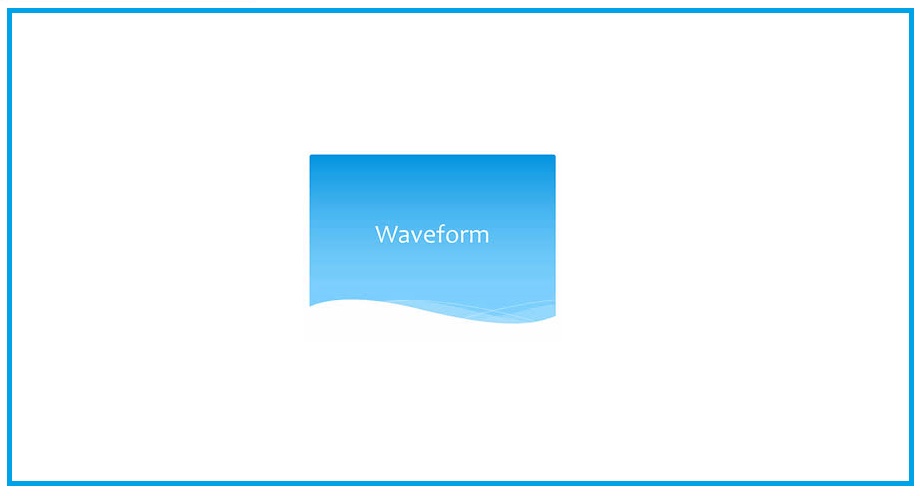
The most imaginative, motivating, and reasonably priced digital audio workstation ever made is a waveform. It is a dynamic program designed specifically to meet the needs of modern music producers. maintaining the app’s surprising entertainment value and ease of use by removing elements that aren’t strictly necessary and concentrating on innovative and creative approaches. It has a straightforward, user-friendly interface, extensive documentation, and an installation guide that lead you through the installation procedure. Quick action window, vibrant action bar, presets, and arranger track
6: Soundation Studio
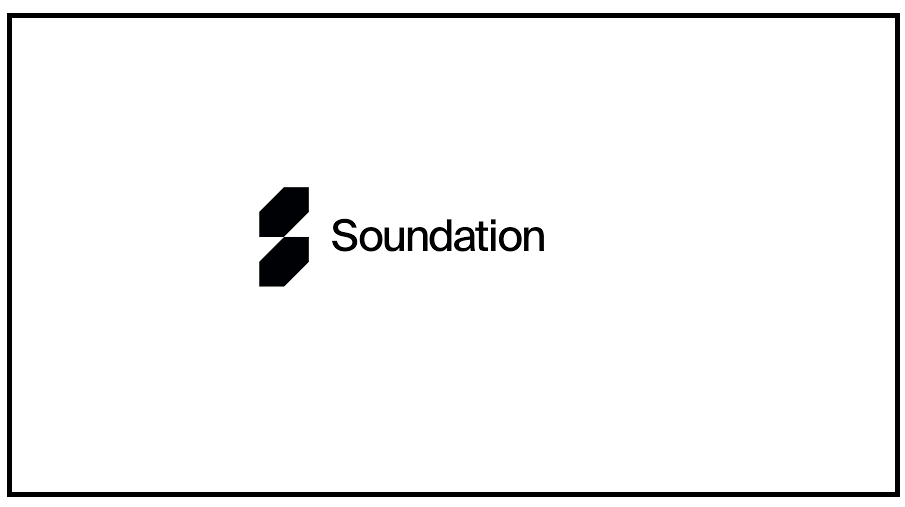
With professional features including recording, effects, virtual instruments, and more than 700 free sounds and loops, Soundation is a potent online music studio. They offer four distinct channels that may be included into your framework to create a fresh sound and aesthetic, along with expanded functionality, improved workflow, and knowledge for creating music for the internet. You have the option to save your work as a WAV file to your computer, even though the amount of free record is severely limited. This characteristic
7: Orb Composer
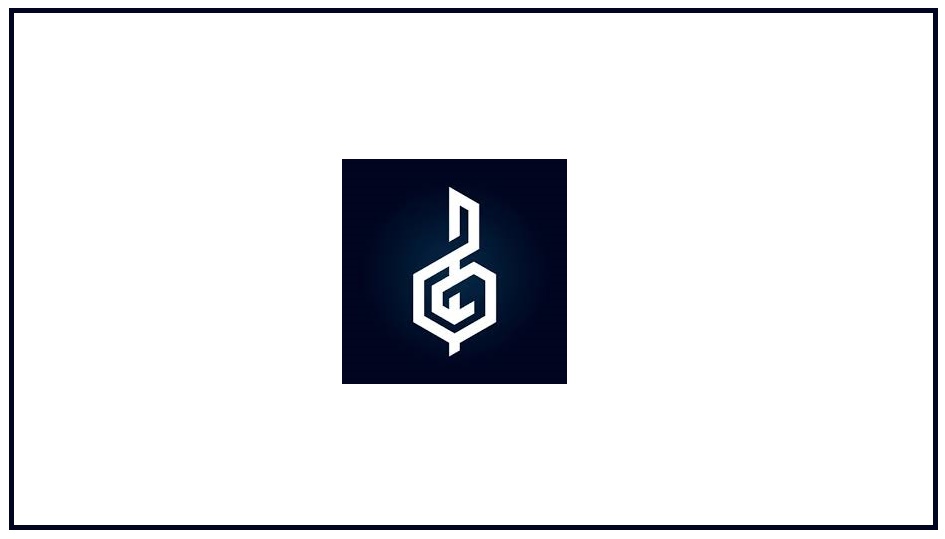
For musicians, Orb Composer is a reliable AI tool that translates any musical idea into action and enables you to generate excellent results. This program hates endless composition possibilities with user-friendly settings. With the greatest AI available, this tool gives you access to an endless supply of AI basslines, melodies, and patterns for your DAW. With the software, you can get instant access to music chords with bars, scales, chord motions, time signatures, and more. Additionally, they offer user-friendly modules, and Orb Synth offers unique
8: Ohm Studio

The world’s first real-time collaborative digital audio workstation designed for professionals is called Ohm Studio. where you may connect with other Steam musicians and record your sound in real-time with friends who live far away. They can teach you, inspire you, and impart knowledge to you. You can become a part of a worldwide online music and production community by downloading this app. It’s incredibly easy to use; just create a project, invite your favorite musicians, and get everyone together to compose music. Excellent Mechanisms,
9: AmpedStudio

AmpedStudio is an online music editor and sequencer with extensive features. Connecting microphones, midi keyboards, guitars, and other devices is made possible by this outstanding online music creation program. Users can quickly, simply, and easily record and alter their music using this way. This software has characteristics including superb mechanics, an excellent soundtrack, visual details, and smooth controls. AmpedStudio is a Progressive Web Application that can be accessed and utilized on the go. With the use of this software, users can create and record their arrangements before processing
10: LMMS

A free alternative to Fruity Loops, LMMS offers a number of features and an intuitive interface that let users make music on Windows and Linux. This can be used to create rhythms or music, or it can be used to blend music from other audio files. It comes with a ton of equipment, effects, and sample files. Users only need to begin blending, and the application will allow users to add new songs, change specific
11: GarageBand
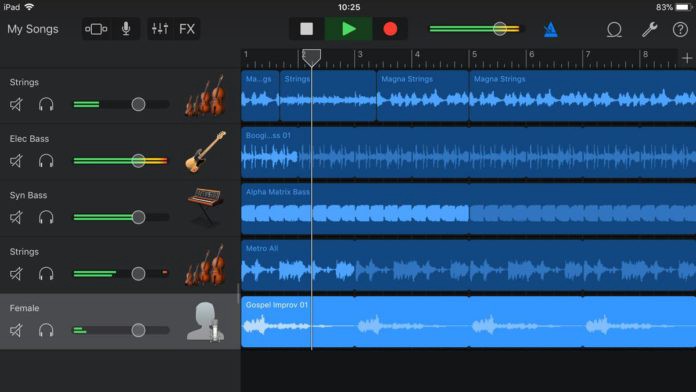
GarageBand is a simple software program with an extensive set of controls, effects, and tools that is specifically made for producing audio output of the highest caliber. There is a sizable sound library available, enabling users to conduct virtual recording sessions. Forty pre-installed courses covering a variety of musical styles, including pop, rock, blues, and classical, are included in the software. To work on tunes, you can record the sound of a few instruments or a virtual session drummer. Additionally, you can change the audio’s
12: FL Studio
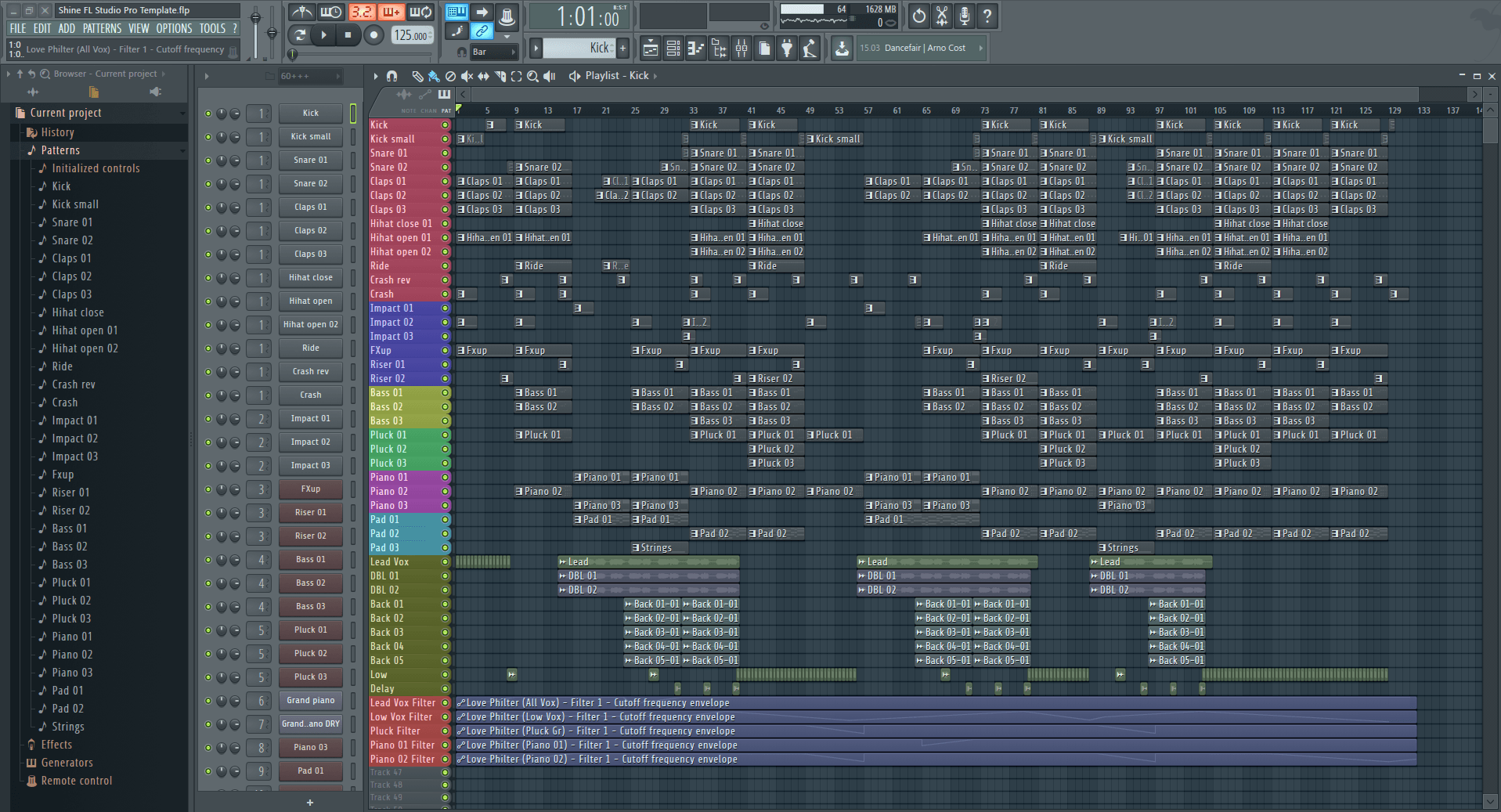
FL Studio is a dependable and feature-rich program that offers a large selection of tools for mixing and editing audio files. These include equalizers, integrated instruments, mixers, and other cutting-edge equipment used in professional settings. The application is quite simple to install and has a large number of buttons. A virtual piano can be used to compose the song or effect, and plugins are supported for enhanced functionality. You can edit songs or carry out many tasks at once; additionally, it
13: Ableton Live

Ableton Live is a simple program that allows users to record audio streams, apply effects, and carry out various mixing and editing tasks. To utilize this program, there are numerous dedicated settings, helpful videos, and a help manual. With Ableton Live, you can control the signal flow, edit and record clips, and generate new clips through sound synthesis, effects processing, mixing, and recording. Some useful capabilities of this application include editing and accessing MIDI information.
14: Serato Scratch Live

Using CD players or vintage vinyl turntables, users can playback and manipulate digital audio files using Serato Scratch Live, an all-inclusive vinyl emulation application. This utility’s workflow is designed to improve your performance with additional features and more stability. The greatest DJ app available anywhere is Serato Scratch Live, which is similar to VirtualDJ software. Key features include effects, looping, cover cueing, key lock, and the SP-6 sample player. Play some music from
15: DJ Mixer Pro

DJ Mixer Pro is a dependable piece of software that lets DJs mix up to four songs at once, offers a wide range of effects, and facilitates track mixing and playing. Depending on their ability level, the user can employ all four decks at once or in combination with one another. Here, a feature-rich interface featuring knobs, faders, and buttons is presented. You can use the learn function on your keyboard to map keys to the various sections of the DJing software. This submission
16: Deckadance
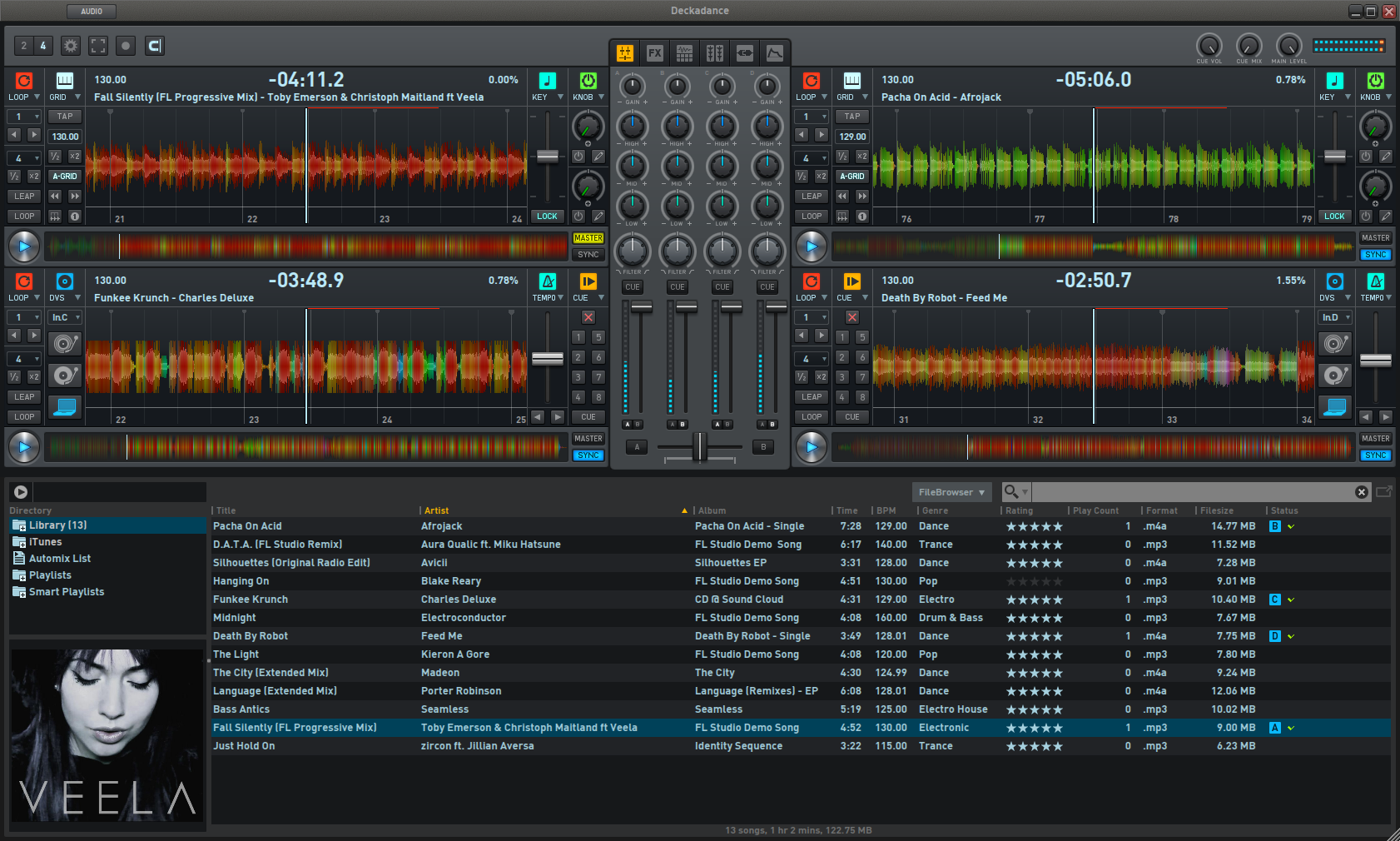
Deckadance is a dependable and user-friendly application that functions as a 4-deck music mixing instrument and lets users combine music in a unique way with a variety of effects. Gibson Guitar Corp. is the developer, and this tool has a flexible and useful appearance. Inexperienced users must import files or make playlists in order to access the music folder through the file browser. The function panel can be your focus, and the six buttons allow you to navigate between the available sections, mixing, effects, and other options.
17: Cross DJ

A feature-rich and dependable DJing program, Cross DJ was created specifically to function as a MIDI controller for playing and mixing audio tracks. Using the PC, you can easily set up your devices and load the channels. Among many other things, the users receive a waveform display for loaded songs, effects, hot cues, cue and sync buttons, library management made easier, and loops. To pause, change, and click on everything, there is an easy-to-use and intuitive interface available. The tracks can be viewed.
18: Traktor Pro

A professional DJ tool for track mixing and music creation, Traktor Pro is also useful for live broadcasting. Launching this tool will allow you to make the required adjustments through a setup wizard. The user can adjust the raw MIDI and audio parameters and return all other options to their original settings. Traktor Pro is a tool created by Native Instruments, and it offers a sophisticated, polished interface. This tool has a welcoming atmosphere thanks to TruWave
19: Serato DJ

Serato DJ is a high-end software designed to mix your favorite songs, create a new benchmark for controller DJs, and provide all the functionality and performance that DJs need. The controls for loops, cues, markers, and other effects are many, making it easy to upload and play music files. To investigate the setup area, you can learn about the various effects that are offered. There is a recording feature available to share or store mixes on a PC. Furthermore, the iTunes library
20: Mixxx

Mixxx is a potent free DJ program that allows you to mix music professionally and supports dual decks and automatic mixing. It has live broadcasting, iTunes connection, and BPM detection and synchronization. Mixxx is compatible with external USB sound cards and MIDI controllers, and it allows you to adjust the audio parameters. The combined sounds for samples, decks, and microphones can be exported into a single file. Users of the program can adjust a track’s loop points, boost
21: VirtualDJ

Popular MP3 mixing program, VirtualDJ – MP3 Mixing program, has many useful functions, including pitch control and full karaoke capability. To interact with several songs at once, a complex interface is available. From a single interface, you receive a BPM calculator, a dynamic beat visualizer, virtual scratch, and standard controllers. Real scratch simulation, three-band equalizers, a BeatLock engine, a master tempo pitch algorithm, and OSC network synchronization are all integrated into this application. DJs are able to use the synchronized sampler and live remixing to create

